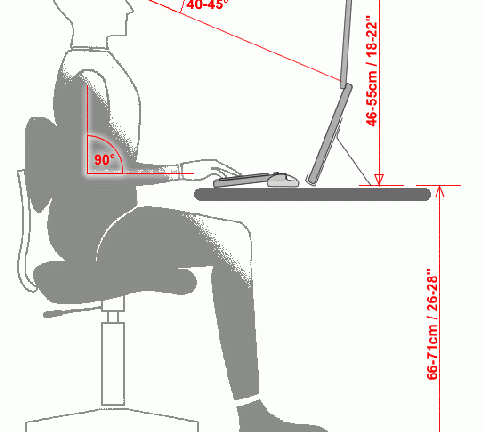During this time of crisis with the ongoing Covid-19/Coronavirus pandemic wreaking havoc around the world, many of us will find ourselves working from home or telecommuting and practising sheltering-in-place in order to stay safe and well.
There is a huge amount of information out there about the best hand hygiene practices, how best to social distance ourselves from others, what you need to know about homeschooling your kids and the infection rate of the virus… As well as some sweet memes and funny videos of course… (We’re not animals after all!)
With this blog post, I’m not going to try to add anything to that deluge of material, instead, my intention is to draw on my background as a professional corporate massage therapist and ergonomic desk assessor and try to help you with setting up your home office in order to be as comfortable and productive as you can be in this trying time!
Optimise your Work-Space and your Body Posture!
I’m going to walk you through all of the things that you need to be aware of, giving some suggestions for what you need to have or buy to optimise your space and make the most of your home office while you work from home.
The first thing that you’re probably already painfully aware of is that your kitchen table, sofa or bed is less than ideal for an extended period of productive work. Your body posture is all wrong and you’re probably already suffering from neck, back and shoulder pain. Your kitchen table is too high, your kitchen chair is too low, your bed and sofa are just so wrong! So what can we do about this?
You need to create right-angles in your main joints as much as possible, you’ll be much more comfortable in an upright sitting position… so with this in mind…
#1 – Get a Laptop Stand!
It’s ideal to have the top of your screen at eye level… Yes, I know that you’re probably working off a laptop, but this doesn’t have to be a problem… You can simply stack books, boxes, VHS cassettes (you knew they’d come in handy sometime!) or reams of paper (basically any sturdy rectangular objects will do the job), to raise the top of your screen or laptop to eye level.
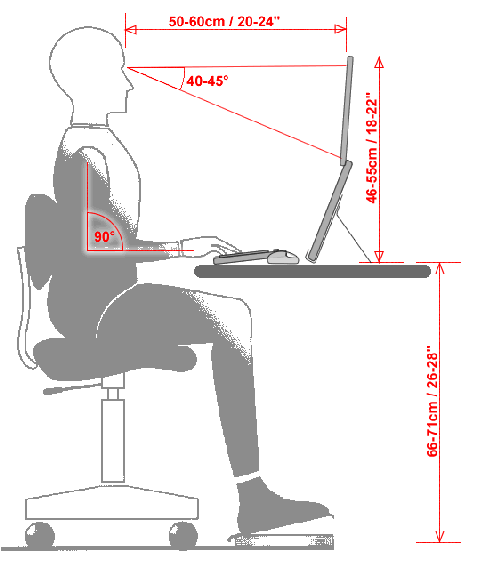
The optimum sitting position when working from your desk.
(We’ll address the rest of this equation lower down in the blog post)
Personally, I prefer using a laptop stand. I’m going to include some Amazon links to make your lives easier. Yes, if you buy through my link then I’ll make a small amount, but please consider that since London shut down so did my massage business… and I’ve still got mouths to feed…
This is a good (and reasonably priced) laptop stand that will get the job done. Some people like the look, others not so much… My personal favourite is the Griffin Curve 2, but it appears to no longer be available… (be careful when you search on Amazon, there is some dodgy-looking adult erotic fiction that comes up for that search term).
Actually, a different search finds the one I prefer… Here it is… It’s more like the Apple Store style 🙂
#2 – Get a Separate Keyboard and Mouse
To ensure a comfortable working posture it’s ideal to get yourself a separate keyboard and mouse. This is my second Top Recommendation, after the laptop stand, and allows you to sit with a good working posture as you would with a desktop machine.
Here are some good options for separate keyboard and mouse sets… They’re largely a matter of personal taste or aesthetic… I like this Mac-style keyboard and mouse set that I ordered for my wife, and I have this TECKNET set myself. They’ve both got 4-star reviews… It’s difficult to find the perfect product, but you can trust Amazon’s returns policy.
#3 – Get a proper Office Chair – It’s the expensive option, but totally worth it!
Let’s face it, sitting in a kitchen chair for any length of time is just plain uncomfortable, and what’s more, it’s a nuisance getting in and out of it… Plus… No swivel, no rollers and no height adjustment, and no lumbar support…
So if it’s in your budget (and even if it isn’t) you’ll find that your comfort levels increase massively with the addition of an office chair to your life! Amazon has some decent ones with most of the adjustable bits you need (usually an adjustable back pushes the price up substantially, but you may not need this if you choose well).
What you really need is the previously mentioned swivel, rollers, height adjustment and lumbar support… These will make your life easier for sure! But if you have lower back issues than it might be worth paying the extra to have a fully-adjustable back support…
Here are a number of options to choose from… Everyone’s body is different, so you’ll have to take a bit of a gamble, but use your best
Personally, I prefer to take the arms off the chair as I play guitar and the arms get in the way, so if this is the case for you, you need to choose a chair where the arms aren’t part of the structural integrity of the back… Otherwise, choose what you like the look of I guess…
#4 – Get a Laptop stand for your bed or sofa – It’s not ideal, but better than nothing…
If you’re not in the position to be able to afford an office chair, keyboard and mouse set and a laptop stand… Or you simply prefer to work from your bed or sofa… Then how about just getting a laptop stand so you can work more comfortably from your bed or couch…
Check out these options, but be aware that having your head supported is recommended, it just takes the strain off your neck… Our heads are heavy!
I haven’t personally tried these products but from my knowledge of work station assessment you want something that is adjustable, (at least the angle of the laptop) and with somewhere to rest your mouse or To-Do list…
#5 – The way you layout your space is important – Good Ergonomics Saves Energy and Reduces Stress on your Body
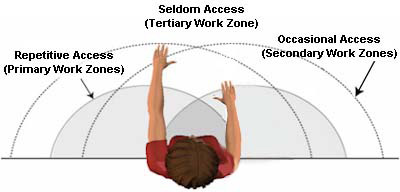
The idea is to have your working area arranged so that it’s ergonomic and effortless to use… The way you achieve this is by having your keyboard and mouse positioned under where your hands would naturally fall if your elbows are by your sides or slightly in front of you with your forearms resting on the desk. No Stretching! This is your Primary Work Zone.
Then you have other frequently used objects located within easy arms reach (Secondary Work Zone) and less-frequently used objects just outside of that (Tertiary Work Zone)
Examples of things in your Secondary Work Zone might be a bottle of water, your phone (if you are making or receiving calls…or not if it’s a distraction) your To-Do list or notepad for frequent referencing.
Examples of things in your Tertiary Work Zone would be peripheral equipment such as external hard drives and printers, that once plugged in are not physically accessed often.
And a bonus tip: Keep clutter out of your workspace so that your mind feels calmer and clearer!
#6 – You might need a footstool if your work surface is too high
If, when you adjust your fancy new office chair so that your arms are resting comfortably on your work surface, your feet are off the ground or your legs are dangling… Then you may benefit from a footstool. This can be because you’re on the shorter side or your table is too high… Either way, you’ll be more comfortable and have less lower-back issues this way.
Just make sure that your feet are supported on a comfortable angle. Here are some options to consider…
#7 – Health and Safety Executive Display Screen Equipment Checklist for those that want all the extra information…
Some of us like as much information as possible, so for you, here is a link to the HSE DSE checklist… Enjoy!
#8 – Efficiency Boosting Bonus – Simpleology
Consider adopting the Simpleology system to reduce overwhelm, increase productivity and get stuff done!
Best of all, it’s free! (There is also a paid option, but it’s not required to start getting benefits).
I discovered Simpleology a number of years ago and it has been a huge help in keeping me focused and on target with my ever-growing To-Do list… I find that whenever I stop using it I get overwhelmed with tasks and ‘stuff’ on my list… Then when I go back to using it things become clearer and easier to prioritise… I can’t recommend it enough!
The paid option has loads of extra features such as browser blocking so that you don’t ‘accidentally’ check a social media site and lose several hours…
#9 – Noise Killing Bonus – White Noise Generator
If all of the new sounds of home are driving your crazy… Pop in your earbuds and turn this on… Free White Noise generator
Instantly block out all of the distractions (but remember to feed them occasionally!) and get your work done with focus!
#10 – Productivity Boosting Bonus – Use a Pomodoro timer
To boost your productivity try to work in blocks of 25 minutes of focused time and with a 5 minute break… Try it for just a few hours and you’ll be surprised at how much you get done! Check out this Free browser-based Pomodoro timer to get started instantly!
If you followed these recommendations, hopefully, you’re set to get productive!
That brings us to the end of our Home Office Ergonomics guide… I hope that this helps you feel more comfortable while working from home… Sorry, I can’t do anything about keeping your kids occupied…
But if you happen to be in the HR Department and need special help for any of your team members, please contact us about doing a telephone/Skype assessment on info@OnsiteMassageLondon.co.uk